如何使用 Algolia
大约 2 分钟
介绍如何使用 Algolia 来优化博客的搜索引擎。
1. 申请加入 DocSearch 项目
可以在 加入 DocSearch 页面提交,DocSearch 团队会将 apiKey 和 indexName 发送到你的邮箱。
收到邮件后 配置爬虫,选择你的应用,你将下面的配置界面。
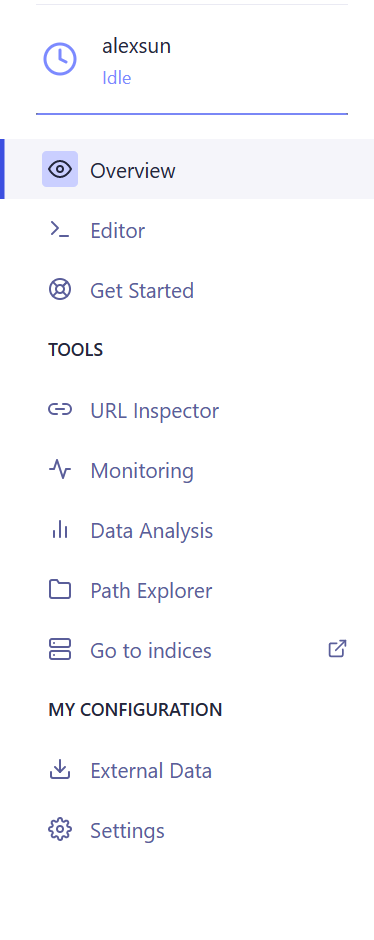
在 Editor 可以编辑爬虫设置,我们主要用这个功能来自定义我们的爬虫设置。
我们主要设置 Actions。
默认主题
{
indexName: "你的 Index",
pathsToMatch: ["https://<你的网站>/**"],
recordExtractor: ({ helpers }) => {
return helpers.docsearch({
recordProps: {
lvl0: {
selectors: ".sidebar-heading.active",
defaultValue: "Documentation",
},
lvl1: ".theme-default-content h1",
lvl2: ".theme-default-content h2",
lvl3: ".theme-default-content h3",
lvl4: ".theme-default-content h4",
lvl5: ".theme-default-content h5",
lvl6: ".theme-default-content h6",
content: ".theme-default-content p, .theme-default-content li",
},
indexHeadings: true,
});
},
},Hope 主题
{
indexName: "你的 Index",
pathsToMatch: ["https://<你的网站>/**"],
recordExtractor: ({ helpers }) => {
return helpers.docsearch({
recordProps: {
lvl0: {
selectors: ".sidebar-heading.active",
defaultValue: "Documentation",
},
lvl1: ".theme-hope-content h1",
lvl2: ".theme-hope-content h2",
lvl3: ".theme-hope-content h3",
lvl4: ".theme-hope-content h4",
lvl5: ".theme-hope-content h5",
lvl6: ".theme-hope-content h6",
content: ".theme-hope-content p, .theme-hope-content li",
},
indexHeadings: true,
});
},
},其中 pathsToMatch 使用 micromatch 语法来匹配你的网站。
2. 安装到 VuePress 项目
pnpm add -D @algolia/client-search
pnpm add -D @vuepress/plugin-docsearch@next如果你使用的是 VuePress 的默认主题,可参考 官方文档 来配置。
配置示例:
export default {
plugins: [
docsearchPlugin({
appId: 'DF0MW*******',
apiKey: '******************',
indexName: 'alexsun_blog',
placeholder: '搜索文档',
translations: {
button: {
buttonText: '搜索文档',
buttonAriaLabel: '搜索文档',
},
modal: {
searchBox: {
resetButtonTitle: '清除查询条件',
resetButtonAriaLabel: '清除查询条件',
cancelButtonText: '取消',
cancelButtonAriaLabel: '取消',
},
startScreen: {
recentSearchesTitle: '搜索历史',
noRecentSearchesText: '没有搜索历史',
saveRecentSearchButtonTitle: '保存至搜索历史',
removeRecentSearchButtonTitle: '从搜索历史中移除',
favoriteSearchesTitle: '收藏',
removeFavoriteSearchButtonTitle: '从收藏中移除',
},
errorScreen: {
titleText: '无法获取结果',
helpText: '你可能需要检查你的网络连接',
},
footer: {
selectText: '选择',
navigateText: '切换',
closeText: '关闭',
searchByText: '搜索提供者',
},
noResultsScreen: {
noResultsText: '无法找到相关结果',
suggestedQueryText: '你可以尝试查询',
reportMissingResultsText: '你认为该查询应该有结果?',
reportMissingResultsLinkText: '点击反馈',
},
}
}
})
]
}3. 配置多个站点
如图,点击 View in Algolia,然后登录。
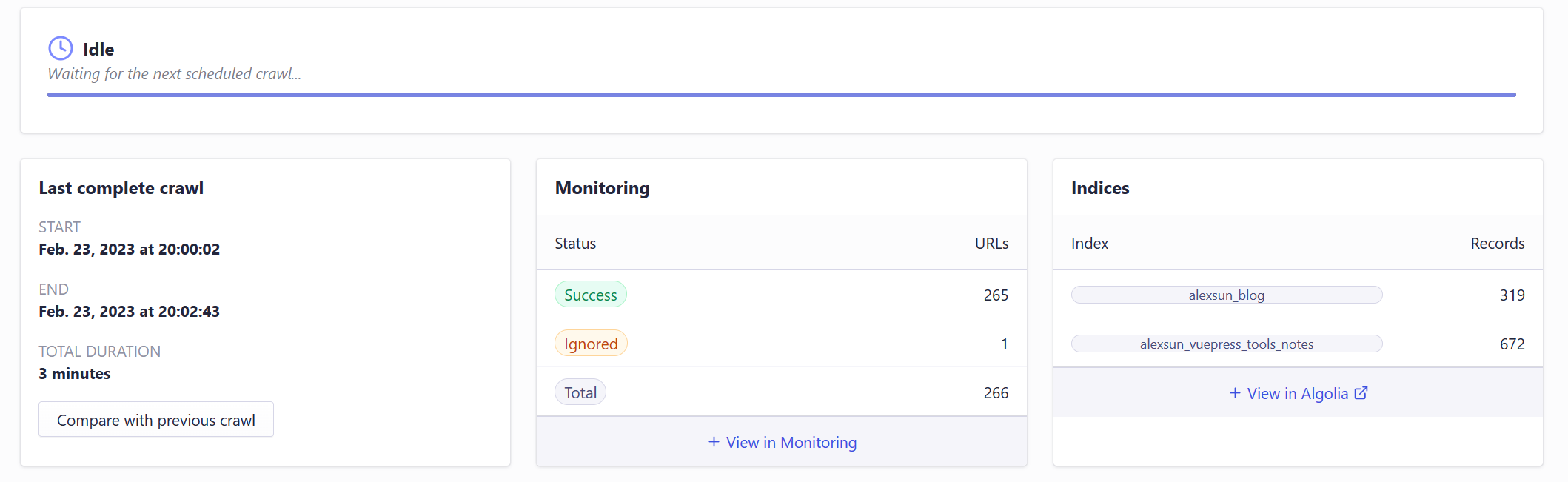
选择正确的应用,然后点击 Search,即可看到下图的内容,选择上方的 Index,然后创建新的 Index,请保持每个应用的前缀一致以方便区分。
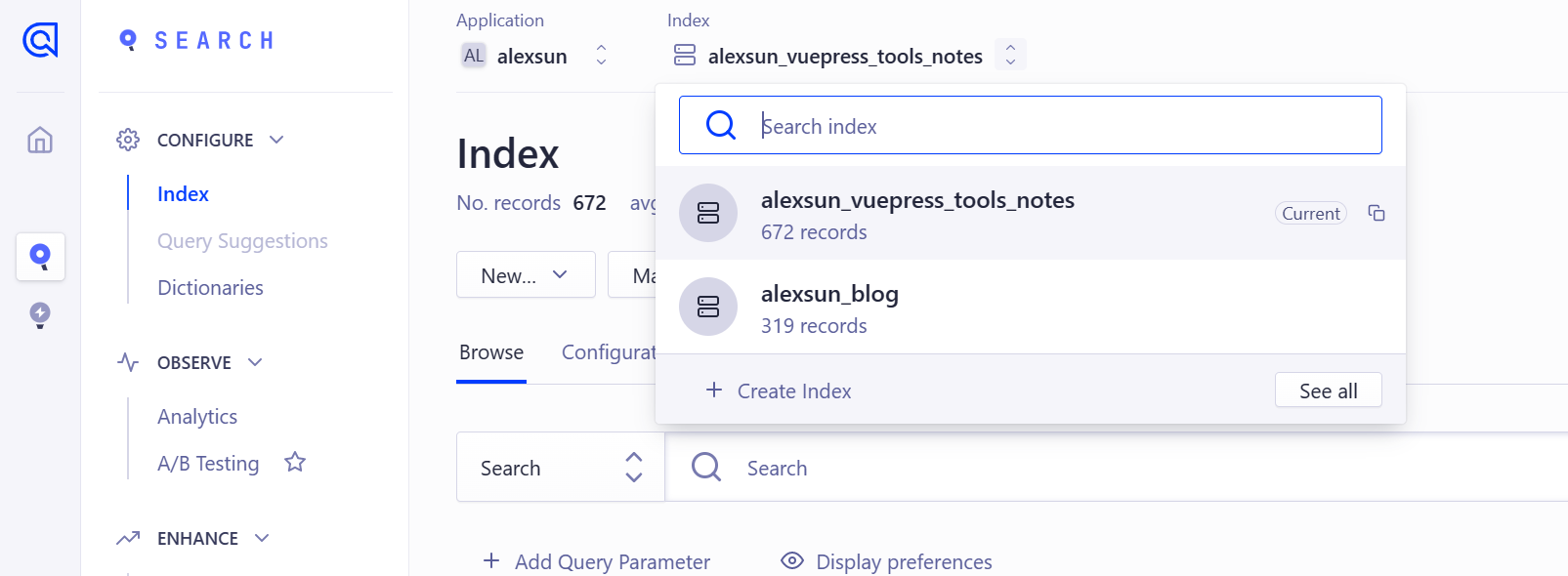
然后在不同的 Action 中指定你创建的 Index 名称即可。